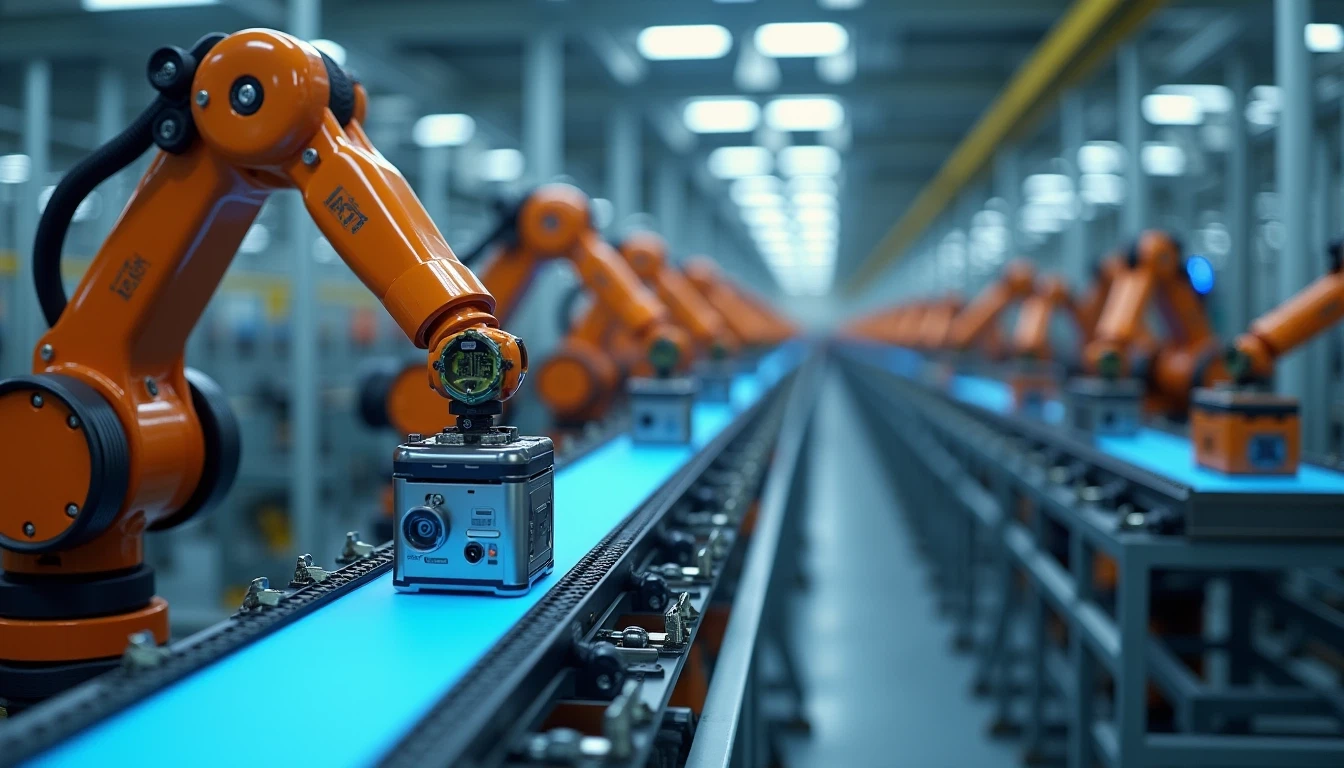Did you know that your smartphone can crucially enhance your safety, both online and offline? There are hidden features that provide extra layers of protection for your personal data, privacy, and even in emergency scenarios. Let’s see how your phone can become your Medical ID list, or a mobile tracker by phone number, or a reliable defender of personal data!

Location Tracking
Modern smartphones are able to track your location in real-time, which is useful during emergencies, when you need help or you’ve lost your device. With location tracking, you can always share your whereabouts with family members, friends, or even emergency services if necessary. Location tracking is also helpful in an unfamiliar area or for traveling solo. If you’re out on a hike, your loved ones can ensure that you’re safe and accounted for.
On Android devices, location sharing can be activated through the Google Maps app, allowing you to send your location to a trusted contact. iPhone users have the Find My feature, which tracks your phone and helps others find your device. You can scale this feature even stronger with advanced apps like Number Tracker.
This app tracks phones by number while ensuring that all location data is protected. If you want to track a phone of your loved one or your own, Number Tracker ensures no one else can access your data without permission.

Practice Good Security Hygiene: Smart Usage Habits
The most effective way to secure your smartphone is by practicing good security hygiene. This includes common-sense habits that make a difference in your overall protection:
- Avoid clicking on suspicious links: Be cautious when clicking on links, especially in emails or text messages from unknown sources. They may lead to phishing websites and steal your personal information.
- Download apps from trusted sources only: Stick to reputable app stores like Google Play and the Apple App Store. Avoid sideloading apps from third-party sources, as these apps may contain malware.
- Use strong and unique passwords: For all your accounts, use strong, complex passwords and avoid reusing passwords across multiple platforms. Consider using a secure password manager.
- Enable app permissions carefully: When installing apps, review the permissions they request. Only grant access to necessary features for the app’s functionality. Be cautious about apps asking for unusual permissions like camera, passwords, or location access.
Medical ID Setup
Quick access to your medical information can save your life. Smartphones allow you to create a Medical ID, so first responders access it in seconds without unlocking your phone. On iOS, this feature is integrated into the Health app. You can input critical health information such as allergies, medical conditions, emergency contacts, and your blood type. To set it up, simply open the Health app, go to the Medical ID section, and enter your details.
For Android users, similar features can be accessed through the Safety and Emergency settings. Here, you can add emergency contact details and basic health information. If you’re ever in a car accident, paramedics will be able to view your medical profile, even if your phone is locked.
This is quite a basic smartphone option, but you shouldn’t underestimate it ever. A Medical ID readily available on your phone ensures that, should the worst happen, you’ll be protected and safe on a basic level. It helps especially if you’re unable to communicate your needs in an emergency. A simple setup can make a huge difference when seconds count.
Find My Device and iPhone: Track Lost or Stolen Devices
Losing your smartphone is a major inconvenience. What is worse, it can lead to a breach of privacy if your device falls into the wrong hands. Fortunately, both Android and iOS offer features to track and secure your device in case it’s lost or stolen.
Find My Device for Android phones and Find My iPhone for iPhones are both effective tools for locating a missing phone. These ones allow you to track your phone’s location in real-time, lock it remotely, and even erase all data if necessary. With this feature, you can wipe sensitive information, preventing anyone from accessing personal details or financial accounts.
Additionally, if you’ve accidentally misplaced your phone somewhere in your home, both platforms offer the ability to ring your device at full volume, even if it’s set to silent mode. This can make it easier to find your device when it’s nearby. In an emergency scenario, having your phone’s location tracked and secured can help minimize the damage caused by theft or loss.
Prevent Unauthorized Access: Lock Down Your Device
While the features above prepare you for offline emergencies and theft, it’s also important to secure your device from unauthorized access in general. Smartphones hold dozens of personal data, from messages and photos to banking apps and social media accounts. Both Android and iOS devices offer ways to protect your privacy in advance.
Screen Pinning (Android)
Android devices have a built-in feature called Screen Pinning, which is useful when you need to hand your phone over to someone else. It enables partial access but ensures they can’t access other parts of your device. Screen Pinning allows you to lock your phone to a single app and prevents the user from navigating to other apps or settings.
For example,use it to let someone borrow your phone for a quick call. Activate this feature by going to Settings > Security > Screen Pinning and toggle it on.
Private Space (Android 15)
Android 15 introduces an exciting new feature known as Private Space. This feature lets you create a secure section on your phone where you can store sensitive apps and data, separate from the rest of your device. Access to this private space is protected by additional authentication methods, such as a PIN or biometric authentication (like fingerprint recognition or facial recognition). This ensures that your most sensitive information is safe from prying eyes. Private Space is especially useful for users who want to keep their personal apps, files, and messages away from others, providing an extra layer of security.
AssistiveTouch and Shortcuts (iOS)
iPhone users can also boost their security with the AssistiveTouch feature. AssistiveTouch is designed to help users with physical disabilities navigate their phones, but it can also be used for privacy and safety. It provides fast access to critical functions quickly. It includes locking your phone or sending a message to a trusted contact. By pairing AssistiveTouch with the Shortcuts app, iPhone users can automate safety workflows. For example, you can set up a shortcut to send your location to a loved one with just a single tap.
Take control over your smartphone’s security to ensure your personal information remains private. It also gives you protection from multiple offline threats, such as stealth, phone misuse, and many others. There are installed basic functions, and there are advancing security apps — choose which ones you like the most!